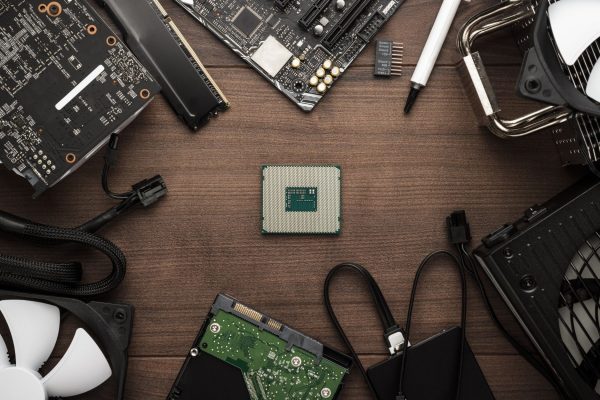Just about everyone owns or uses a computer to some extent nowadays, and yet there is still so much about them that the average person does not know. While we aren’t all cut out to be computer scientists, we can benefit from learning more about the devices we rely on so much for work and play. These are a few computer basics everyone should know that will improve your user experience.
Learn Keyboard Shortcuts
There are innumerable commands that you can give the computer to accomplish an assortment of tasks. You might normally go through several menus to initiate them, but by learning keyboard shortcuts, you can simplify the process a lot. A well-known shortcut is Ctrl+F, where you press the control and F keys simultaneously in order to search for a particular word on a page or document you are reading. You can also save files, print, and take screenshots when you know their corresponding shortcuts. Find a list online and memorize the ones that are useful to you.
Keep a Backup System
Virtual cloud services are available so that you can save data externally, just in case your computer crashes. They aren’t all-encompassing, though, so if you want to store all your files apart from your computer so that you retain them even if your computer gets destroyed somehow, you should back up to an external drive. There are programs built into most PC, including Time Machine (for Apple computers) and Windows Backup, that will help you do this.
Understand Network Setups
Connecting to the internet is essential for doing many of your normal activities on the computer. Thus, knowing how your network is set up is one computer basic everyone should know. Yet the details of network setups remain a mystery to many people. Start by identifying the router and modem in your home and what their roles are. You can easily look up information online to understand how your network functions and troubleshooting problems that you face. Then, you can also optimize how you arrange your router to get the best wi-fi signal or consider running ethernet cables to minimize interference.